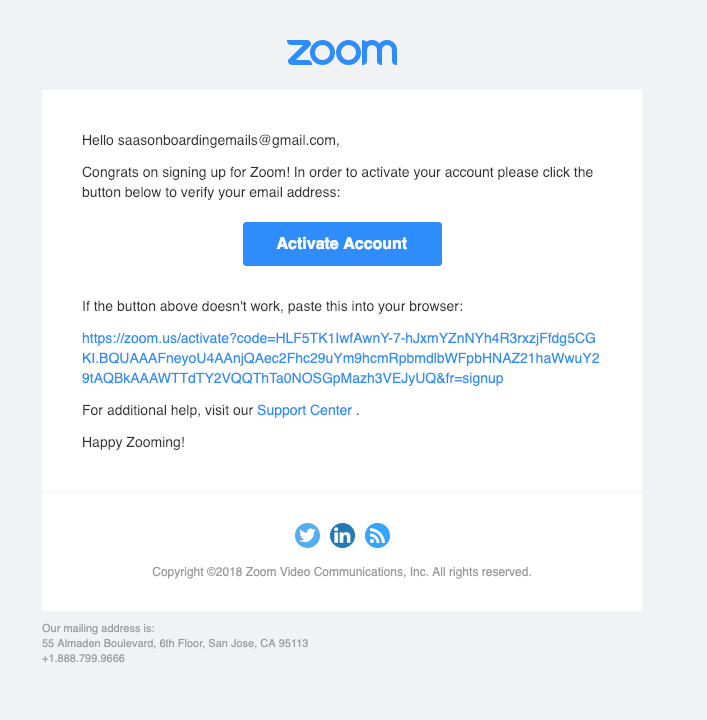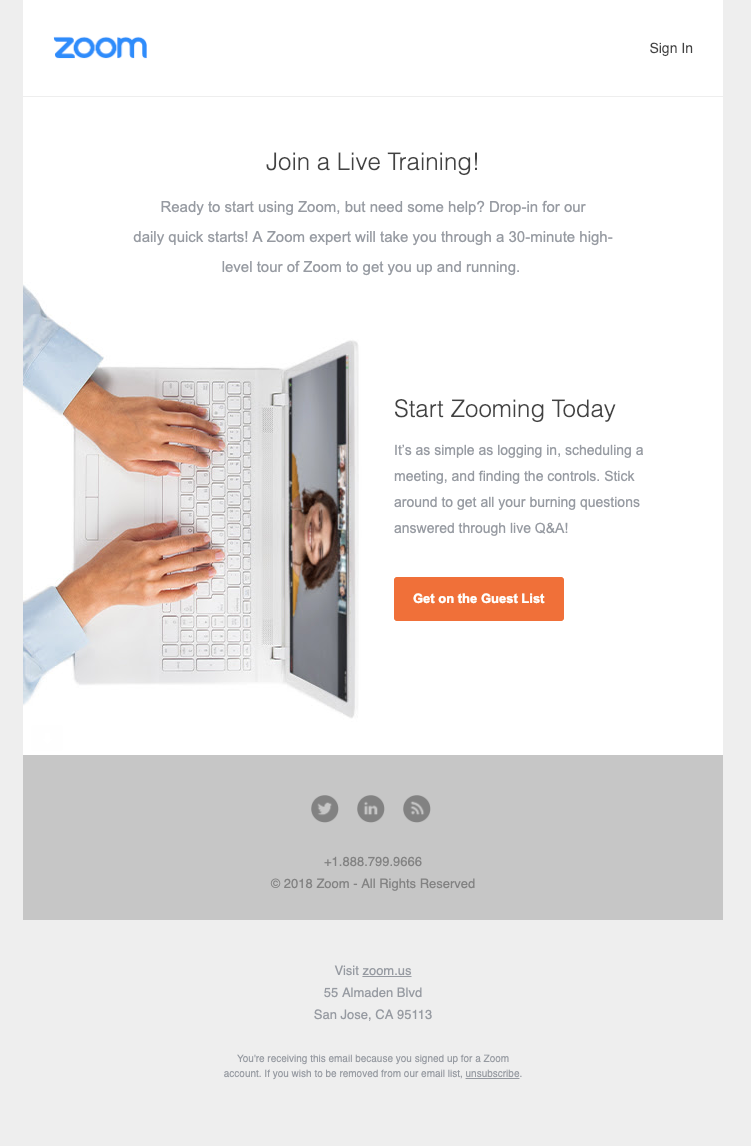Zoom Onboarding Email Breakdown
Hits and misses during the first month of the Zoom Basic Plan.
Series Overview
Sometimes I break down free trials, other times I just look at “free.” In the case of Zoom, I signed up for their free Basic Plan. Since this isn’t a trial with a set expiration date, I chose to capture emails for the first month.
During the 31-day span, Zoom sent me eight emails, including one account authentication message. This is a time-based sequence, meaning I did nothing and still the messages sent to me like clockwork. However, upon signing up for a webinar like they asked, I did receive a confirmation email plus a “we missed you” message when I didn’t show. (Those two aren’t counted on the timeline below)
Day 1.1: Authentication
Subject Line: Zoom account activation
Sender Name: Zoom
Send Time: Immediately after signup
Objective/Content: Confirm account
CTA: Activate Account
Day 1.2: Welcome
Subject Line: Welcome to Zoom!
Sender Name: Zoom
Send Time: Immediately after confirmation
Objective/Content: Outline what’s included in the Basic plan, as well as introduce resources
CTA: Activate Account
Strengths:
Outlining what’s included in the user’s plan isn’t something I’ve seen in a welcome email before, but I think it’s interesting. It definitely sets expectations about what a user can accomplish, as well as what limitations exist. Just in case the limitations presented just can’t be handled, Zoom provides a handy-dandy “upgrade now” button.
What to learn:
Welcome emails are as much about expectations as they are about introductions
Weaknesses:
There’s great content here, but the email is in danger of having too much to offer. While there is, at least, some visual separation between sections, I think the information in the middle is getting lost. I would suggest focusing this welcome email on expectations + support and follow it up a day or two later with the videos in the middle. The tasks shown in the video thumbnails are foundational for a user’s success, and they deserve much more of a spotlight.
What to learn:
Don’t try to do everything at once. Pick an objective, and potentially an added piece of valuable content, and stick to it
Building block features, such as scheduling and joining a meeting, are critical to user adoption. Give them their appropriate platform
Day 6: Value-Add Content
(After registering, there was a confirmation email sent. After I failed to show, there was also a “Zoom User Onboarding — We Missed You!” email with a link to re-register or watch previous sessions)
Subject Line: Join a live training
Sender Name: Zoom
Send Time: Day 6, 3:15 AM CST
Objective/Content: Encourage new users to join a product tour video
CTA: Get on the Guest List
Strengths:
My favorite part of this email is the CTA copy. “Get on the Guest List” sounds waaaay cooler and exclusive than “Sign up for Our Webinar.” The body copy is also pretty concise.
What to learn:
Small tweaks in copy can change the vibe of action entirely
Weaknesses:
This is a small detail, but I think the two headlines would make more sense if they switched spots. I also think the fine, light gray text doesn’t stand out enough from the white background.
What to learn:
Ask for input to make sure emails are easy to read, and that readers’ eyes are being directed to pertinent information
Day 9: Use Case
Subject Line: Don’t Zoom Alone
Sender Name: Zoom
Send Time: Day 9, 3:17 AM CST
Objective/Content: Showcase ways to involve team members
CTA: Invite a Colleague
Strengths:
I like lists of three, and I give out bonus points for clear visuals. Therefore, the collection of three icons to represent features is a win in my book. The descriptions that go along with the icons are also solid.
What to learn:
3 is a magic number — get to listing!
Weaknesses:
Again with the little font! I can see it, but “Invite your team to Zoom for free!” is just too easy to gloss over. I also think some benefits other than “don’t Zoom alone” could have been pulled out to support this use case. They have one at the bottom, “Keep ideas flowing and accomplish more with Zoom.”, but it’s like they banished it from the limelight.
What to learn:
Think of the reasons why someone would want to use a certain set of features. Does it save them time? Make their work process easier? Increase productivity or sales?
Day 14: Value-Add Content
Subject Line: Host Like a Pro
Sender Name: Zoom
Send Time: Day 14, 3:20 AM CST
Objective/Content: Showcase ways to involve team members
CTA: Invite a Colleague
Strengths:
The line “Host Like a Pro” was so nice they used it twice. Having the same subject line and header is a recurring theme in these emails, but I do like this one. Who doesn’t want to feel like a pro? There’s also a reappearance of our friend the three-piece list.
What to learn:
Use your tool and resources as a way to empower your people! A confident and excited person is going to be much more receptive to changing their routine and adopting your software
Weaknesses:
I would’ve loved to see the CTA copy match the tone of the “Host Like a Pro” headline. One extra sentence in the body copy could’ve supported the idea as well. For example, tell them about the how-to videos that will help them impress their boss/client/etc on the next conference call.
What to learn:
Each message has a mood, and it will be more impactful if all elements support it
Day 19: Use Case
Subject Line: Record it, or it didn’t happen
Sender Name: Zoom
Send Time: Day 19, 3:28 AM CST
Objective/Content: Introduce different recording features
CTA: Enable Recording/ Upgrade Recording
Strengths:
I like that the CTA buttons are also at the bottom of the page.
What to learn:
Want to really drive a point home? Direct to the same CTA throughout the email
Weaknesses:
When I first looked at the email, I thought the top had been cut off. Then I realized it was just that the headline was very fine. Maybe Zoom has an aversion to bold lettering. I also feel like the body copy could have a little more context.
I’m most confused by the copy on the dual CTA buttons, though. If I look at the fine print for each recording feature I see that some are only available with Pro plans. Perhaps that accounts for “Upgrade Recording”. However, what does “Enable Recording” mean then? Even within the Basic plan do I need to activate the capability? This is where some additional context in the body copy would’ve helped.
What to learn:
Writing copy can be difficult when you’re too close to the product. That’s why it’s important to review emails from a total stranger’s perspective — does the lingo make sense?
Day 25: Feature Spotlight
Subject Line: Scheduling Made Easy
Sender Name: Zoom
Send Time: Day 25, 3:30 AM CST
Objective/Content: Introduce Zoom plugin for scheduling
CTA: Links to plugins
Strengths:
I like the product image — it’s a screen that many people are probably familiar with, and it shows how easy it would be to integrate into your current workflow.
What to learn:
Keep in mind that new users will likely have to change their routines or workflow to fully adopt your product. Your objective is to minimize resistance to that change
Day 31: Value-Add Content
Sender Name: Zoom
Send Time: Day 31, 3:25 AM CST
Objective/Content: Call attention to the Zoom blog
CTA: Visit the Blog
Weaknesses:
This is an example of an email that’s caught up in the product and forgets about the “why”. Every email doesn’t have to be big and showy, but even these simple drop-ins need to have a reason to click through. Instead of using my love of Zoom to pull me through, why not talk about the fact that the reader can stay ahead in their industry by hearing about the latest competitive advantages that video conferencing provides? Or link to a case study?
What to learn:
No matter how many people use and enjoy your product, there are only going to be a small percentage that gives a hoot about you as a company. It’s nothing personal, people are just busy, and it’s hard to care about and give attention to a million different things
Series Review
Overall, the first month’s worth of emails from Zoom for the Basic plan lacked focus and a clear story arc. There were times where important details were somewhat glazed over, while other points weren’t fully driven home. Some changes I would love to see in the series are:
Pulling the building block features out into their own emails — scheduling, joining, and controlling a meeting are foundational steps
Add some more context and punch to copy to make the tone of each email cohesive
A stronger focus on the goals and emotions of the user